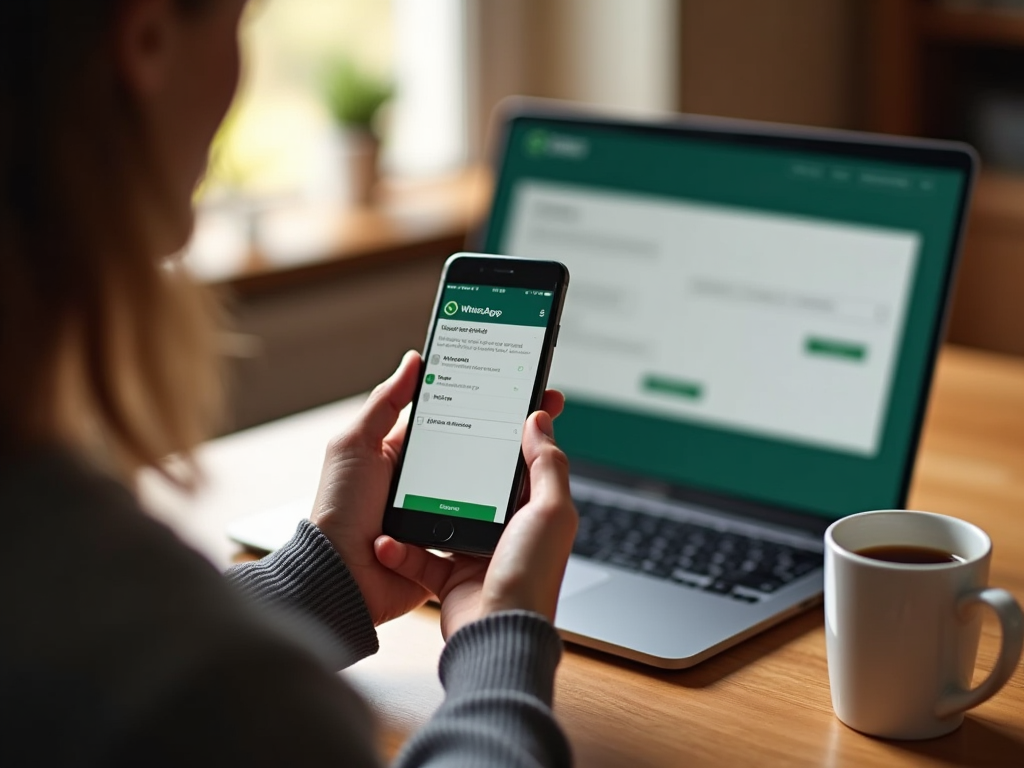In an era where digital communication sits at the heart of our daily lives, ensuring the privacy and security of our messages has never been more crucial. This article explores nine essential privacy features provided by WhatsApp to help keep your conversations secure. By implementing these features, you can ensure that your personal and professional communications remain private and protected from potential threats.
1. End-to-End Encryption
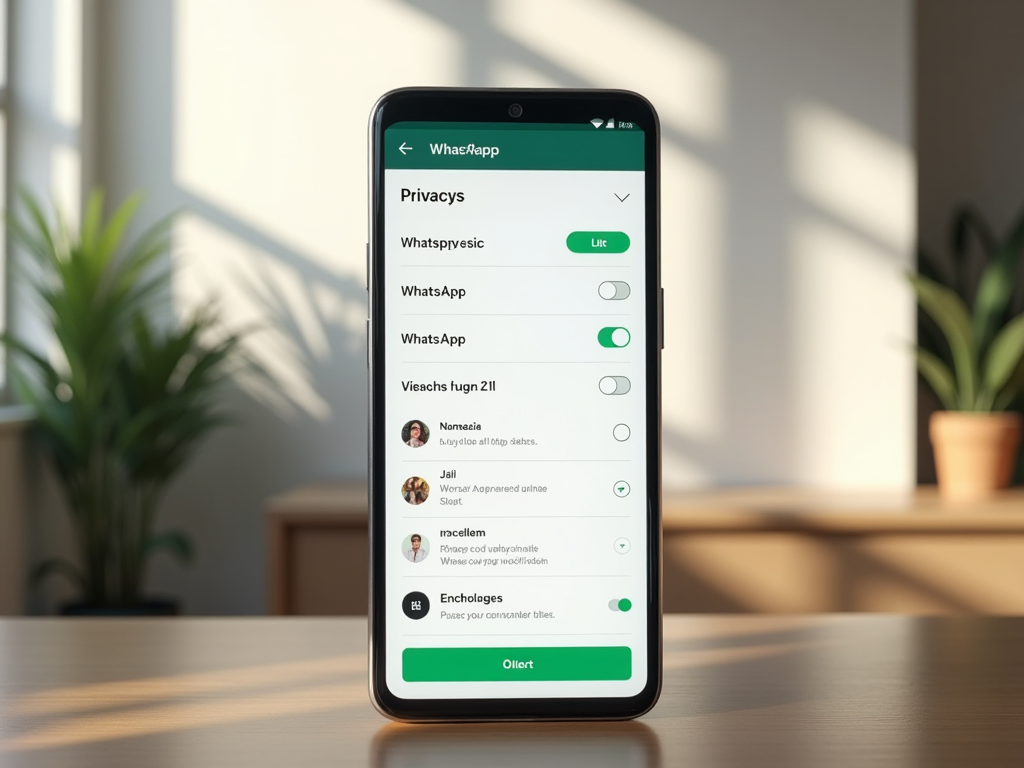
At the core of WhatsApp’s privacy protection is its robust end-to-end encryption. This feature ensures that only you and the person you’re communicating with can read the messages sent between you. WhatsApp uses a unique lock-and-key method where the encryption happens at the point of sending and is only decrypted at the receiver’s end. This prevents third parties, including WhatsApp itself, from accessing the content of your messages. To take full advantage of this, always ensure you are using the latest version of WhatsApp, as regular updates often include improvements to encryption technology.
2. Two-Step Verification
Adding an extra layer of security to your WhatsApp account is easy with two-step verification. This process requires you to enter a six-digit PIN of your choice whenever registering your phone number with the app. This additional step ensures that even if someone gains access to your phone or SIM card, they won’t be able to control your WhatsApp account without this PIN. It’s highly advisable to enable this feature to safeguard against unauthorized access.
- Open WhatsApp and go to Settings.
- Tap on ‘Account’ and then ‘Two-step verification’.
- Select ‘Enable’ and set your PIN.
- Provide an email address for account recovery, if necessary.
3. Privacy Settings for Profile
WhatsApp offers multiple options to control who can see your personal information: your last seen, profile photo, about information, and status updates. You can choose to display these to everyone, only your contacts, or to no one at all. By customizing these settings, you can effectively control your privacy and reduce the risk of unwanted contacts gaining personal details about you. Regularly reviewing and updating these settings can help maintain your desired level of privacy.
4. Disappearing Messages
For those moments when you want a more ephemeral mode of communication, WhatsApp offers disappearing messages. With this feature enabled, any new messages in a chat will automatically disappear after seven days. It’s especially useful for sensitive conversations you don’t want to store indefinitely. While this doesn’t prevent message forwarding, it does reduce the risk of lingering digital footprints. To use this feature, both parties in the conversation need to enable disappearing messages in the chat settings.
5. Group Invite Privacy
Managing group chats can sometimes lead to privacy concerns, particularly with regard to unwanted additions. WhatsApp allows you to adjust your settings so that only your chosen contacts can add you to groups. By default, this setting is open to everyone, but changing it can prevent unsolicited group additions. To adjust your group privacy settings, navigate to your account settings, then account privacy, and modify your group preferences. This simple action can significantly reduce spam and maintain your group communication privacy.
Conclusion
Maintaining the security of your WhatsApp messages is simple with these built-in features. From end-to-end encryption to group privacy settings, WhatsApp provides a suite of tools designed to protect your personal information and communications. By staying informed and utilizing these security options, users can greatly enhance their messaging security, thus keeping their conversations safe from prying eyes. Be proactive with these features, regularly update your settings, and protect your communication space in the ever-evolving digital landscape.
Frequently Asked Questions
1. Can WhatsApp access my messages?
No, due to end-to-end encryption, WhatsApp cannot read your messages as they are encrypted and only visible to the sender and receiver.
2. Is two-step verification mandatory on WhatsApp?
No, two-step verification is not mandatory, but it is highly recommended to add an extra layer of security to your account.
3. How often can I change my privacy settings on WhatsApp?
You can change your privacy settings as frequently as you wish. It’s a good practice to review these settings regularly to ensure your privacy preferences are up to date.
4. What happens when I enable disappearing messages?
When disappearing messages are enabled, any new messages sent in a chat will be deleted after seven days, potentially reducing the storage of sensitive information.
5. Can I choose who can add me to WhatsApp groups?
Yes, you can set preferences in your privacy settings to control who can add you to groups, ensuring that only selected contacts can add you without your permission.