In an age where digital information is as valuable as gold, realizing that your computer were hacked can be akin to finding the vault door wide open. Recognizing the breach swiftly is crucial to mitigate potential damage. The article delves into the eerie signs of a compromise, the methods by which intruders might have gained entry, and the immediate steps you should take to secure your digital bastion. Equip yourself with the knowledge to discern the digital fingerprints left behind by unauthorized access to ensure the sanctity of your virtual world will not be marred.
When we speak of computer hacking, one’s mind might concoct images of shadowy figures typing away in dark rooms. Yet the reality of your computer being hacked often manifests in subtle cues, nudging you towards the notion that something is amiss. For instance, your email confirmation for a password change you never applied for, or your social media profile sending out invites sans your knowledge, all hint that attackers might have gotten access.
Telltale Signs of a Hacked Computer
Unusual Account Activity
A clear signpost indicating your computer could be compromised is aberrant activity within your email or social media profiles. In the unwelcome scenario that a hacker was able to bypass your login credentials, they might also target your email accounts. This could involve sending out phishing emails to your contacts, leveraging your trust for their benefit. Upon noticing such peculiar behavior, it’s essential to not only change your passwords but also scrutinize your sent items and login history for any anomalies.
Aside from the digital footprints left within your accounts, you should be wary of any unexpected financial transactions. Hackers often seek out monetary gains from their endeavors, which might involve shopping spree at your expense or funding their operations through your funds. Monitoring bank statements and payment histories is more than a good habit – it will prevent further loss by catching unauthorized transactions early.

Sudden System Slowdowns and Crashes
Your once-zippy machine now dragging its virtual feet can signal that unauthorized programs installed are leeching its resources or causing conflicts. Malware, a popular tool in a hacker’s arsenal, often uses such a playbook. It latches onto your system, potentially installing programs without your knowledge, which will usually degrade your system’s performance.
In analyzing whether slowdowns or crashes are a hack’s symptom rather than a mere tech hiccup, one should also consider the system’s age and health. If your computer was humming along fine until suddenly decelerating without clear cause, it’s time to investigate further. Security software can often identify and contain such intrusive software, keeping your machine out of the clutches of further degradation and getting infected.
Pop-ups, Toolbars, and Other Malicious Software
Hackers often leave traces of their presence through the software they deploy. Unexpected pop-ups that resist conventional attempts to close them, additional toolbars, or a homepage that’s been altered without your consent are not only nuisances but also red flags. The intrusion might be as direct as a program you don’t remember installing, or as insidious as a background process you can’t pinpoint.
When software unusual for your use appears, it indicates the possibility that someone else could be attacking other computers from yours or monitoring your activity. To regain control, one must invoke a thorough cleanup using reputable security software, which ‘should be followed by a vigilant reexamination of your system’s defensive perimeter’.
How Hackers Gain Access to Your Computer
Phishing Attacks and Social Engineering
The art of deception, or social engineering, is a hacker’s velvet glove over the iron fist of their technical abilities. Phishing is the common face of this tactic, with emails pretending to be from reputable sources coaxing sensitive information from you. Become familiar with the characteristic signs of phishing: unexpected requests for information, slight misspellings in domain names, or urgent calls to action that seem designed to provoke immediate, careless reactions.
Apart from the direct danger posed to the individuals duped by such schemes, the broader hazard is that once the criminal has key access details, they can and will peruse the inner sanctums of your digital life. Consequently, not only do your defenses fall but so do the barriers protecting friends, colleagues, and family within your network. Practicing skepticism and verifying the authenticity of suspect messages are thus imperative.
Malware and Vulnerability Exploits
The term malware encompasses numerous types of malicious software, including but not limited to, viruses, trojans, and ransomware. Such software typically arrives disguised as legitimate-looking downloads or piggybacks on compromised software updates. Hackers hone in on vulnerabilities – weak points in systems where defenses are either lacking or outdated. It is through exploiting these vulnerabilities that hackers orchestrate their incursions, crafting tailor-made keys to unlock your digital domain.
| Common Malware Types | What It Does | How It Spreads |
|---|---|---|
| 1. Virus | Damages files, replicates itself | Infected email attachments, downloads |
| 2. Trojan | Grants unauthorized access to the user’s system | Disguised as legitimate software |
| 3. Ransomware | Locks data, demands ransom for release | Phishing emails, exploit kits |
By wrapping themselves in the cloak of legitimacy, malicious programs can clandestinely enter your system. Awareness and caution in what you download, as well as who it comes from, are your sentries against such clandestine infiltration. Using updated security software adds a strong layer of defense, acting as a digital immune system against the onslaught of malware aiming to invade your privacy and disrupt your life’s flow.

Steps to Take If You Suspect Your Computer Is Hacked
Immediate Actions to Protect Your Data
First and foremost, disconnect your computer from the internet. Doing so will sever the hacker’s potential control over your system and halt any ongoing data breach. Secondly, change all your passwords, ensuring they are complex and unique across different services. Avoid using the possibly compromised machine for this task; use a phone or another computer instead. This move will restrict the hacker’s access not only to your device but also to any linked accounts.
Next, inform your bank and credit card companies of the potential breach. This proactive communication will trigger monitoring for suspicious activities on your accounts and shield you from financial liability resulting from fraud. As an additional layer of protection, activating fraud alerts with credit bureaus is advised.
Securing Your System Post-Hack
After containing the initial threat, your next objective is reclaiming and securing your system. Begin by installing or updating your security software, which will be crucial in identifying and removing malware. A complete system scan will uncover any malevolent programs lurking in the shadows of your computer’s layers.
Once the threats are identified, you may need professional help to fully cleanse your system. A trusted IT specialist can assist in safely removing viruses and repairing any damage. After ensuring your system is virus-free, update all software, including the operating system, to patch any vulnerabilities that could have been the hacker’s entry point.
Lastly, backup your data regularly in the future. Having a recent backup means that if a hacker locks you out of your system or encrypts your files, you can restore your information without bowing to their demands.
Future-Proofing Your Computer Against Hacks
The final phase is to fortify your digital keep against future attacks. To do so, activating a firewall will serve as a barrier between your computer and intrusive forces from the wider web. Implementing a two-factor authentication protocol where available adds an extra security verification layer that even compromised passwords cannot bypass.
Be vigilant about phishing attempts: never click on suspicious links or download attachments from untrusted sources. Educating yourself on the latest cyber threats will make their ploys easier to spot and evade. Lastly, consider using a virtual private network (VPN) to mask your online activities, making it significantly more difficult for hackers to track and target you.
Protecting Your Privacy and Data: General Best Practices
Regular System Updates and Patches
Updating your operating system and software with the latest patches is akin to immunizing your computer against known viruses and exploits. Manufacturers regularly release updates that address security issues. Failing to install these updates leaves your computer vulnerable to attacks designed to exploit out-of-date software.
Strong Password Policies and Authentication Methods
Strong, unique passwords are like complex keys to your online locks, and managing them can become a puzzle unto itself. Utilizing a password manager to store and create complex passwords is a sturdy bridge over this moat. In addition, enable two-factor authentication for an extra level of security. This double-check system ensures that even if your password falls into the wrong hands, there remains a gate that only you can unlock.
- Regularly update operating system and software.
- Use a password manager and enable two-factor authentication.
Following these best practices will not eliminate all risk, but they will fortify your digital defenses to repel most common hacking attempts. By adhering to these security protocols, you are less likely to find yourself battling against a cybercriminal for control of your online identity.
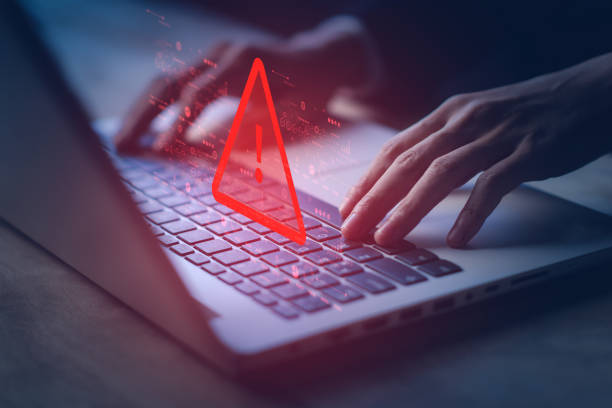
Conclusion
Discerning whether your computer has been hacked is an exercise in vigilance and understanding of your system’s regular behavior. Signs such as unexpected account activity, system slowdowns, and uninvited software presence should raise red flags. When hacked, swift action is paramount — disconnect, change passwords, warn financial institutions, clean your system, and learn from the incident to better safeguard your digital life. Never let your guard down; instead, embrace a proactive mindset by regular updates, using strong passwords, and being mindful of suspicious online activities. Cybersecurity is a war of attrition; staying well-informed and prepared is the best strategy for keeping the hackers at bay.
FAQs
- Q1: How can I tell if my computer has been hacked?
- Q2: What should I do immediately if I suspect a hack?
- Q3: How do hackers typically gain access to computers?
- Q4: How can I protect my computer from getting hacked?
- Q5: Are there tools or practices recommended to keep hackers at bay?


